ISAD(G)
In this module (General International Standard Archival Description) you can create or edit the descriptions of archival units at the levels of fonds, subfonds, and series. To create fonds, subfonds, and series, see chapter 2.1.3. Archival Unit. To edit your ISAD(G) description, the Archival Structure must be produced in the appropriate module of the AMS.
Click here to see or download the actual edition of the Standard of ISAD(G) in several languages. (Links to the English language version of the standard are available in the subchapters of the manual, which always point to the appropriate parts of the standard.)
To find the collection or unit of archival collection to be described in the list of archival units, you can search for the Reference Code or title in the query box at the top left. In this field, you are able to search for fonds, sub-fonds, and series. Read more on Grid of Records.
There will be a single fonds, there may be a single, multiple, or no sub-fonds, depending on the collection, and there may be a single or multiple series.
For each level of the collection’s archival hierarchy, at a minimum, the mandatory fields in each of the description areas outlined in this section will need to be completed.
Please keep in mind that the more thorough your description, the higher the chances that the collection being described will be found in the catalog and then used by OSA’s researchers.
The metadata fields in this section are similar to those found in the ISAAR section. This is because the two standards are meant to be used in conjunction and were produced together by the same governing body, The International Council on Archives.
Click here to see or download the actual edition of the Standard of ISAAR-CPF in several languages. (Links to the English language version of the standard are available in the subchapters of the manual, which always point to the appropriate parts of the standard.)
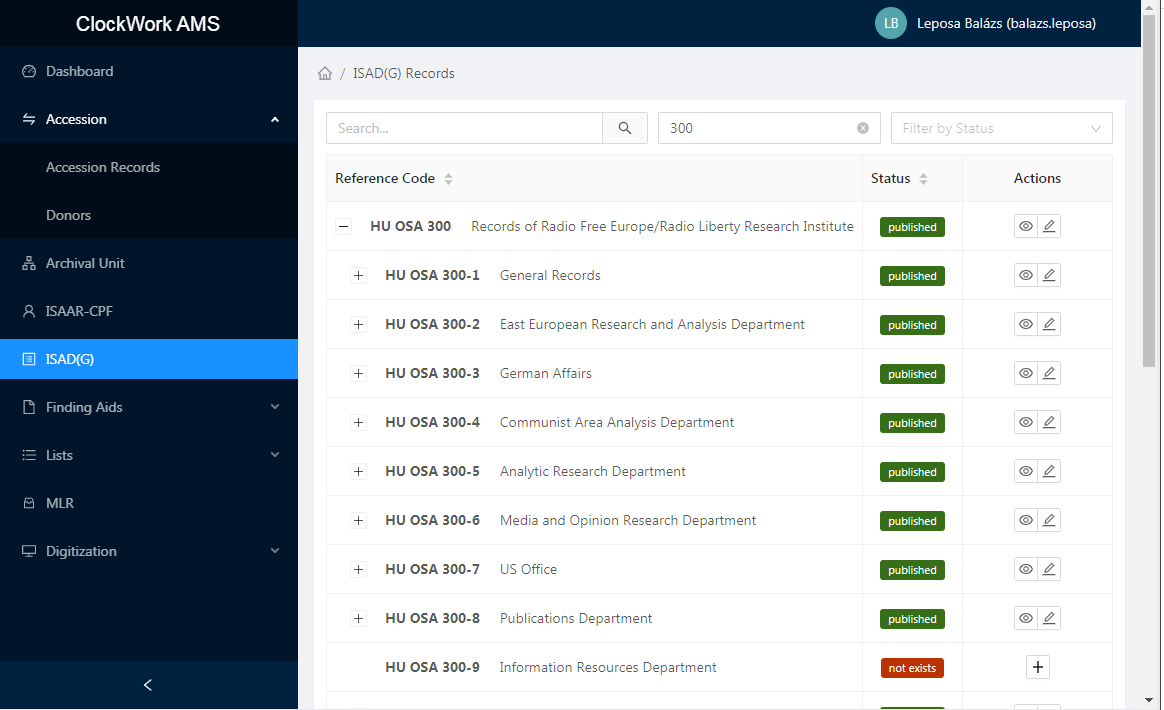
The fileds of metadata tabs can be accessed by using the Action Buttons.
Read more on General operations with the Grid of Records.
Fill in the fields in the following Tabs:

