Accession Records
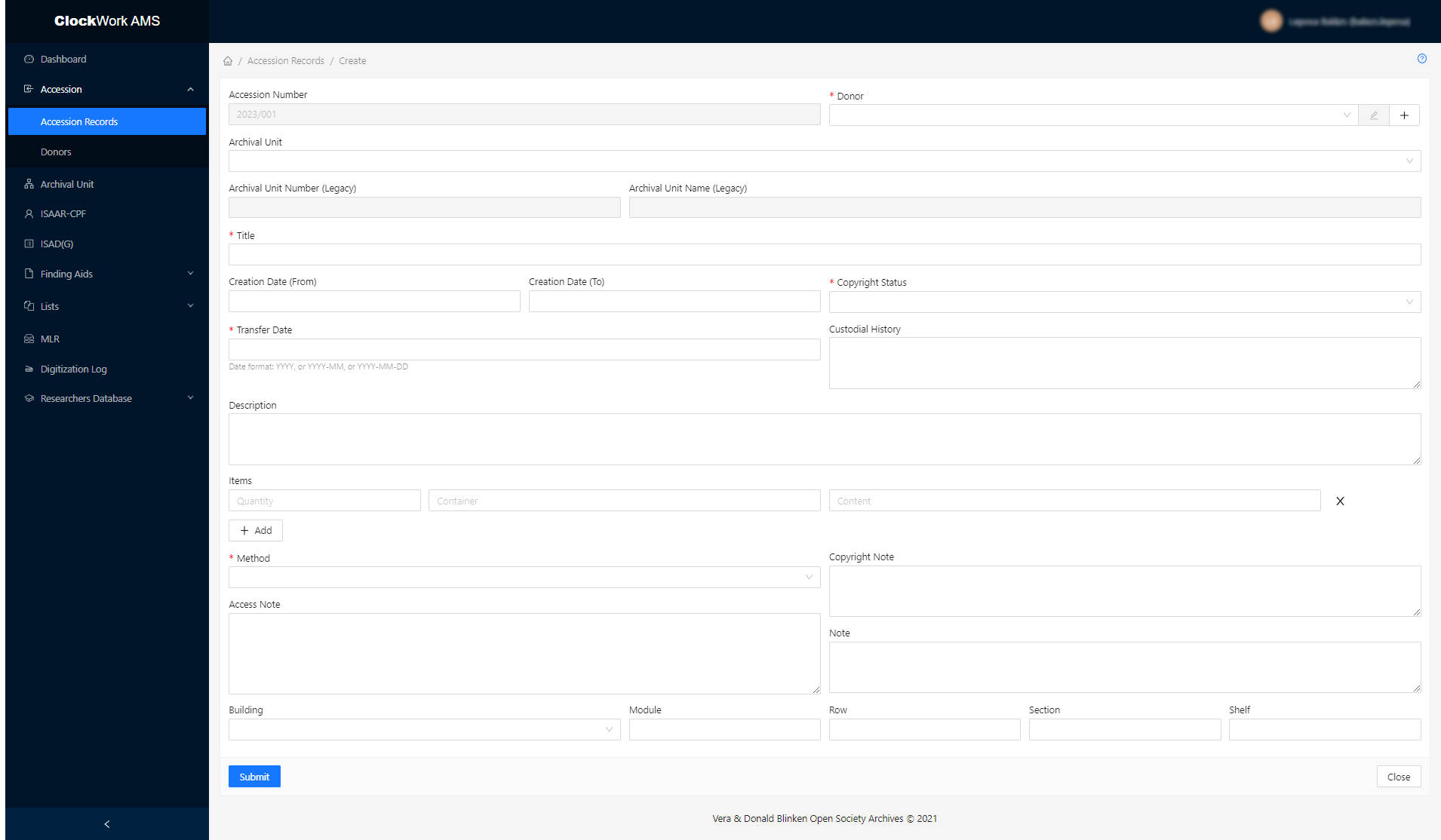
Accession number
The unique identifier is assigned to a group of archival materials that have been transferred into the legal and physical custody of the archives. As the number is generated automatically by the AMS, you cannot change this field.
Donor
You can choose a donor by using the drop-down list or create a new one using the "+" icon. Read more about Donors.
Archival Unit
Controlled vocabulary, drop-down list. Select the appropriate archival unit from the drop-down list.
Archival Unit number (Legacy)
This field is maintained for heritage data created earlier in the previous cataloging system of the Archives. New data cannot be entered in this field.
Archival Unit name (Legacy)
This field is maintained for heritage data created earlier in the previous cataloging system of the Archives. New data cannot be entered in this field.
Title [Mandatory]
The title of the newly acquired collection. Although this is a free-text field and not necessarily the same as the final title of the fonds to be created for the corpus, it is important to formulate it following the Naming Convention of OSA.
Creation date from [Mandatory]
Set the starting date of creation of the newly accessed materials here. (Date format: YYYY, or YYYY-MM, or YYYY-MM-DD)
Creation date to
Set the ending date of creation of the newly accessed materials here. (Date format: YYYY, or YYYY-MM, or YYYY-MM-DD)
Copyright status [Mandatory]
Select the appropriate copyright status for the archival unit accessioned, from the drop-down list of this field.
Transfer date [Mandatory]
Free text, Date format: YYYY or YYYY-MM or YYYY-MM-DD. Following the date format indicated, input the date the archival unit was transferred to OSA.
Custodial history:
Format: Free text. Purpose: Record a summary of the custodial history (provenance) of the archival unit being accessioned. Example: The video materials have been recorded by activists of … between 1990 and 1993. After the organization has been disbanded the cameraman kept materials in a drawer till the date of donation.
Description
Write a description of the collection being accessed. In this field, the more important physical characteristics and information on the content can be added.
Items
Format: Quantity Container Content. Note: Use the Add+ button to add additional varieties of items accessioned. Rule: Input the appropriate quantity, container type, and content of the archival unit that was accessioned by the OSA. Example: 1 archival box, 6 open reel audio tapes
Method [Mandatory]
Select the appropriate Accession Method from the drop-down list.
Copyright note
Purpose: To provide information about the copyright of the archival unit accessioned. Rule: Record specialized or other important information about the copyright of the archival unit accessioned. Example: Copyright of press clippings is held by the original journals.
Access note
Input any additional access information relevant to the accession.
Note
Format: Free text Purpose: To provide information that cannot be accommodated in any of the other areas. Rule: Record specialized or other important information not accommodated by any of the defined elements of description. Example: Fonds title supplied by the creator.
Building (Module, Row, Section, Shelf)
Select the building from the controlled list where the archival unit accessioned, is presently located. Then Input the Module, Row, Section, and Shelf in which the archival unit accessioned is presently located. (Note: The location of already accessed but not yet processed Fonds cannot be seen in MLR as the Master Location Record lists only the location of already existing Fonds!)

